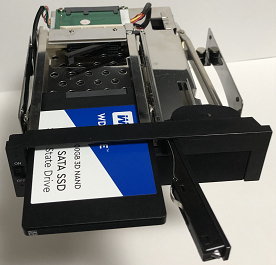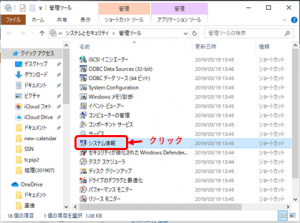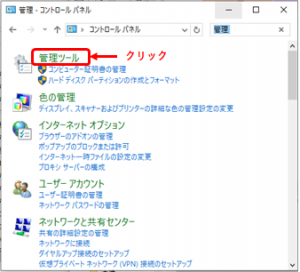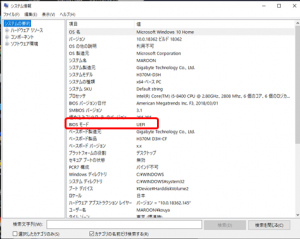メインで使用しているPCのHDD(システム領域)をSSDに換装した。
システム領域用のHDDはMARSHAL製「MAL3500SA-W72」(500GB)だが、これをWestern Digal製「WDS500G2B0A-00SM50」(500GB)に置き換えることに。
HDDを丸ごとSSDにコピー(クローン)するため、フリーのソフトを探したが、今まで使用したことのある「EaseUS DiskCopy」はGPT形式でインストールしたシステムのクローンはできないということで、今回は「EaseUS Todo Backup」を用いてクローン化した。
「EaseUS Todo Backup Free」をダウンロードしてメインPCへインストール。
オンラインのままクローン化できるソフトなので、クローン先SSDをUSB接続後にEaseUS Todo Backup Freeを起動。
クローンアイコンをクリックし、ソースディスクとターゲットディスクを指定、画面の指示通りに進めてクローンが開始される。
およそ2時間程度でクローンが完了したので、その後はHDDを取り外し、SSDを装着。
SSDは、2.5インチと3.5インチの2つのドライブを同時に装着可能な「OWL-IE5CB」を使用してPCに装着。
PCの電源を入れ、SSDから起動することを確認して作業完了。
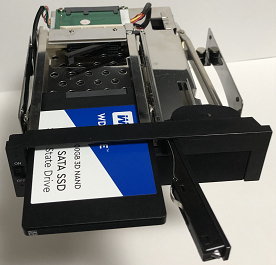

「OWL-IE5CB」前 「OWL-IE5CB」後

 には疎くなってしまった。
には疎くなってしまった。